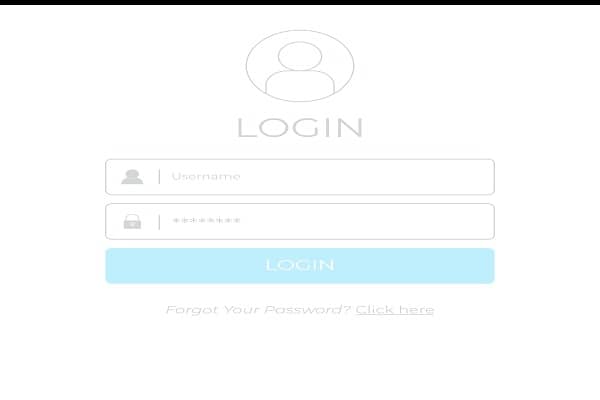
Blackboard is a Learning Management System (LMS) used by Universal Technical Institute (UTI) for storing course materials and conducting online classes. You can quickly check your assignment date, syllabus, and grades and easily communicate with your instructors.
With its help, students can train for careers in welding, motorcycle and marine, collision repair, automotive and diesel, CNC machine, HVACR, Energy, and aviation via programs provided at 16 trade school campuses.
Along with this, students can also earn recognition and credits from professional and manufacturer’s organizations.
All campuses are accredited by ACCSC (Accrediting Commission of Career Schools & Colleges), while its employers are aligned with technical training programs provided by fewer than four brands, i.e.
- MIAT College of Technology
- NASCAR Technical Institute (NASCAR Tech)
- Marine Mechanics Institute (MMI)/Motorcycle Mechanics Institute (MMI)
- Universal Technical Institute (UTI)
How can you set up your UTI Blackboard account?
Below are the steps to set up a UTI Blackboard account.
- First, you must enter a valid URL in any browser you use. https://uti.blackboard.com
- Next, you have to use your UTI student email.
Now you have to use your UTI student email for username and UTI student email address password. If you have already set up the UTI email account but have misplaced your password, you can use the password reset option on the portal itself.
How can you log in to your UTI email?
Staff, faculty, and students are provided with email service by ITS. To log in to the UTI email portal, follow the steps below.
- First, open the URL in your account: https://portal.office.com
- It will redirect you to the Outlook email login page.
- You need to enter your email ID when prompted for the username.
- After this, enter your UTI student portal password in the field.
How can you start taking online courses?
To take an online UTI Blackboard course, you must follow the steps below.
- Initially, you have to make sure that your UTI student email is set up, and if you have not done it already, then you can do so by visiting link https://www.uti.edu/training/email-access
- Next, your campus will conduct an orientation on how you can access online courses from UTI Blackboard. You should check that.
Also read: CCU Blackboard Login
How can you log in to UTI Blackboard?
To log in to the UTI Blackboard, follow the steps below.
- First visit URL https://uti.blackboard.com/
- Now you will be landed on the Microsoft Login page.
- After this, use your username and password to log in.
How can you access your courses on the UTI blackboard?
- First, log in to COD Blackboard and then visit the institution page.
- To access the course, you have to select ‘courses’ on the menu on the left side and then click the course name you wish to access.
- After this, click on the course link under ‘My Courses.’
- Now, you can begin exploring the content of the course by utilizing the menu bar on the left side of the screen.
- After this, you can start reviewing the syllabus and then continue by clicking the course content.








