
ChatGPT, developed by OpenAI, has become a popular tool for various natural language processing tasks, offering a conversational AI experience. However, users may encounter the ‘Too Many Signups from the Same IP’ error, which can be frustrating when trying to access ChatGPT. In this article, we’ll explore the possible causes of this error and provide solutions and troubleshooting tips to help users overcome it and make the most of ChatGPT.

Understanding the ‘Too Many Signups from the Same IP’ Error
1. Error Message
– When encountering the ‘Too Many Signups from the Same IP’ error, users typically see a message indicating that there have been too many signups from the same IP address, and access is temporarily restricted.
2. Possible Causes
– The error suggests that the IP address from which the user is attempting to access ChatGPT has exceeded a certain limit of signups. This measure is in place to prevent abuse, ensure fair access, and maintain the quality of service.
3. Common Scenarios
– The error may occur in situations where multiple users are attempting to access ChatGPT from the same network or IP address, leading to the system flagging it as a potential abuse of resources.
Solutions and Troubleshooting Tips
1. Wait and Retry
– In many cases, the ‘Too Many Signups from the Same IP’ error is temporary. Waiting for some time and then retrying the signup process may resolve the issue, especially if the surge in signups from that IP address has subsided.
2. Use a Different Network
– If you’re in a shared environment, such as a school or workplace, where multiple users are accessing ChatGPT from the same IP address, try using a different network. This might involve accessing ChatGPT from a home network or using a virtual private network (VPN) with a different IP address.
3. Contact Support
– If the issue persists, consider reaching out to the support team of the platform providing access to ChatGPT. Explain the situation and inquire about any specific steps or recommendations they have for resolving the ‘Too Many Signups from the Same IP’ error.
4. Clear Browser Cache and Cookies
– Clearing your browser’s cache and cookies might help if the error is related to stored information in your browser. This can be done through the browser settings, and it’s advisable to restart the browser after clearing the cache.
5. Use Incognito or Private Browsing Mode
– Try accessing ChatGPT through your browser’s incognito or private browsing mode. This mode operates without saving browsing history, cookies, or site data, potentially providing a clean slate for the signup process.
6. Check for Platform-Specific Guidelines
– Depending on the platform providing access to ChatGPT, there may be specific guidelines or FAQs addressing the ‘Too Many Signups from the Same IP’ error. Check the platform’s documentation or support pages for any recommended steps.
7. Rotate IP Address (Advanced)
– For users with advanced technical knowledge, rotating the IP address can be attempted. This may involve resetting the router, using a different network, or employing a VPN service to change the IP address associated with the signup.
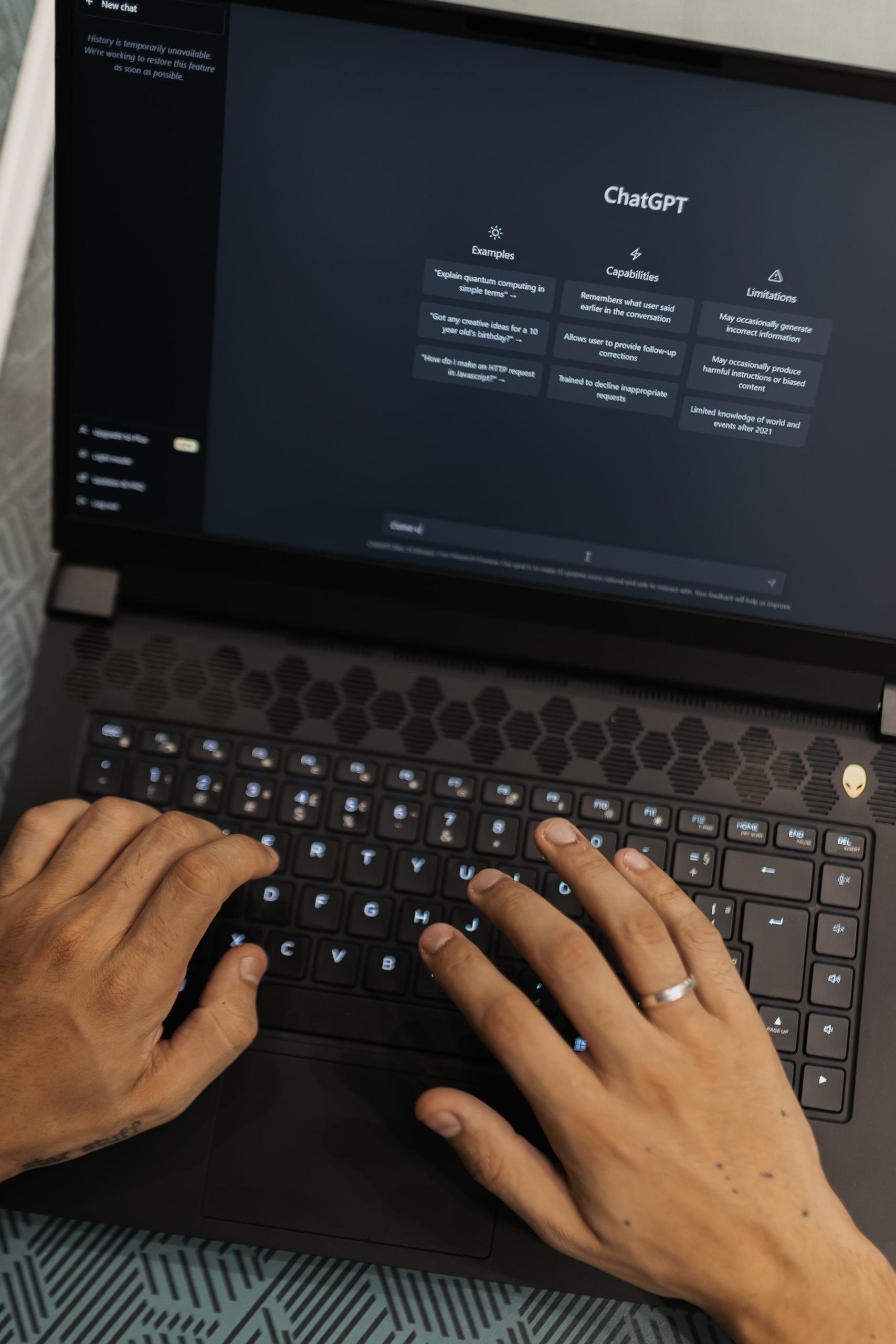
Preventive Measures for Future Access
1. Use Individual Accounts
– If you are in a shared environment, encourage each user to sign up for ChatGPT with their individual accounts. This helps distribute the signups across different IP addresses, reducing the likelihood of encountering the error.
2. Check for Account Restrictions
– Ensure that there are no account-specific restrictions or issues that may be contributing to the error. Confirm that your account is in good standing and compliant with the terms of service.
3. Follow Platform Guidelines
– Adhere to any guidelines or terms of use provided by the platform hosting ChatGPT. Violating these terms may lead to restrictions on access.
Encountering the ‘Too Many Signups from the Same IP’ error can be a roadblock for users eager to access ChatGPT. By understanding the potential causes and implementing the suggested solutions and troubleshooting tips, users can navigate this challenge effectively. Patience, communication with support teams, and adherence to preventive measures can contribute to a smoother signup process and an enhanced experience with ChatGPT. As technology continues to advance, resolving such issues becomes crucial in ensuring fair and efficient access to innovative tools like ChatGPT.








