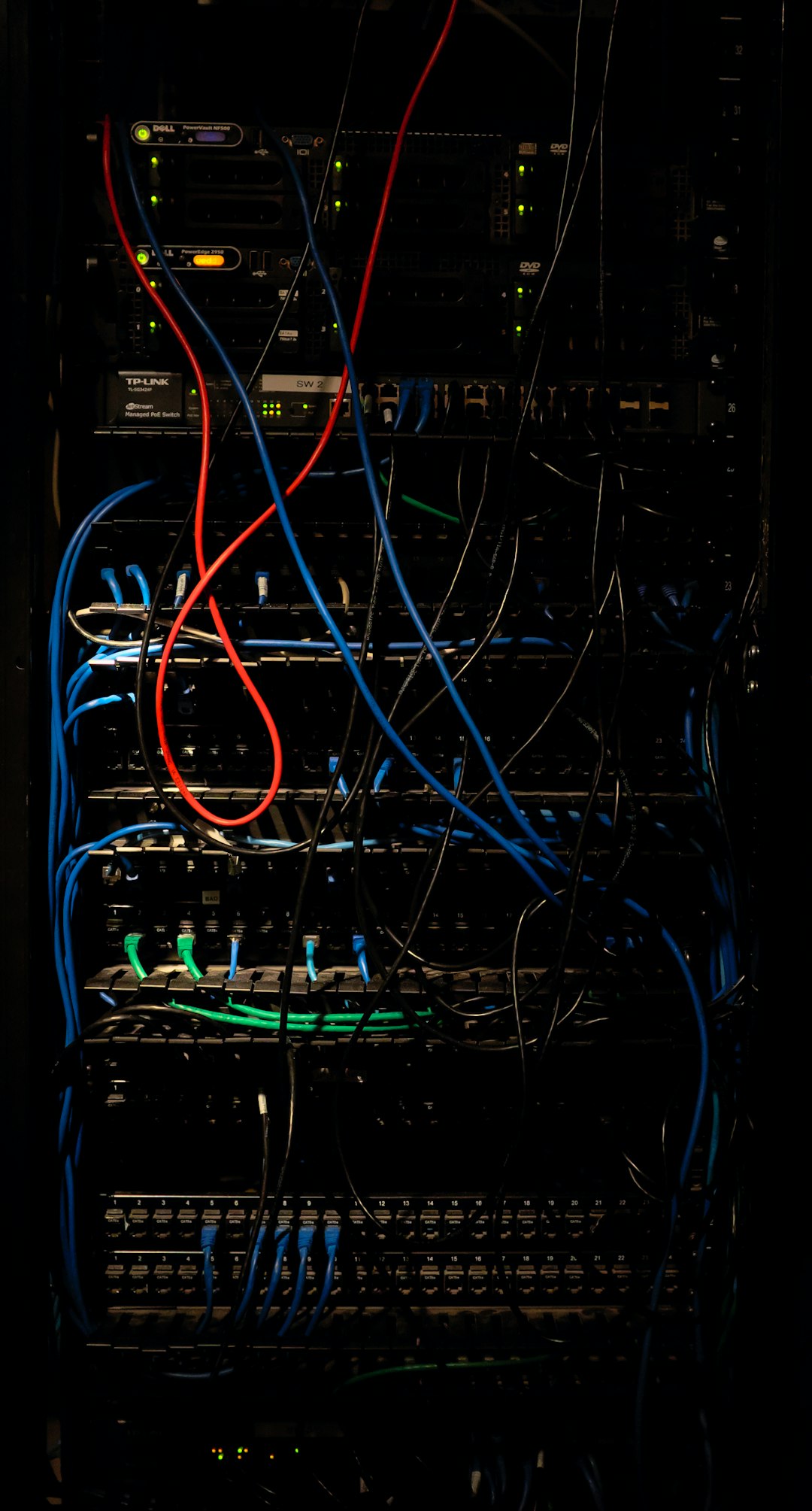
Network administrators around the world rely on SNMP, or Simple Network Management Protocol, to monitor and manage network devices such as routers, switches, servers, and more. As networks expand and data volume grows, optimizing SNMP operations becomes increasingly critical. One of the most effective methods to enhance SNMP performance is using SNMP Bulk Operations, particularly the GetBulk request introduced in SNMPv2. This article explores SNMP Bulk Operations in depth, explaining how they work and how they can significantly improve monitoring efficiency in modern network environments.
What is SNMP Bulk Operation?
SNMP Bulk Operations refer to the ability of SNMP to retrieve large sets of data with minimal exchanges between the SNMP manager and agent. Traditionally, SNMP GetNext requests were used to fetch the next object in the MIB (Management Information Base) tree, one at a time. This method, while straightforward, is inefficient—especially when retrieving data from extensive tables or multiple interfaces.
The GetBulk request, introduced in SNMPv2c and refined in SNMPv3, addresses this issue by allowing an SNMP manager to retrieve multiple pieces of related information in a single request. This reduces the total number of packets sent over the network, minimizing latency and improving performance.

How SNMP GetBulk Works
The GetBulk operation uses two parameters to control the retrieval process:
- non-repeaters: Specifies how many objects should be retrieved using simple GetNext behavior. This is useful for scalar objects.
- max-repetitions: Indicates how many iterations should be performed for the rest of the variable bindings in the request. Ideal for retrieving columnar data from tables.
For example, if an SNMP manager wants to collect interface statistics for all interfaces, instead of sending dozens of individual GetNext requests, it can send one GetBulk request with appropriate parameters to fetch data in one go. This reduces network traffic and improves the data collection speed.
Benefits of Using SNMP Bulk Operations
There are several compelling advantages to implementing SNMP Bulk Operations:
- Reduced Network Overhead: By consolidating multiple requests into one, the total number of packets exchanged is significantly lowered.
- Faster Data Retrieval: Bulk requests lower the time needed to pull large datasets, which is critical for real-time monitoring.
- Efficient Use of CPU Resources: Fewer requests mean less computational load on both the SNMP manager and the agent.
- Scalability: Bulk operations make scaling network monitoring to thousands of devices more feasible and efficient.
Particularly in large enterprise networks and data centers, the difference in performance between standard GetNext requests and GetBulk can be substantial.
Real-World Use Cases
SNMP Bulk Operations are useful in scenarios including but not limited to:
- Monitoring Interface Traffic: Quickly gathering traffic statistics across multiple interfaces.
- Polling Table Data: Efficiently fetching rows of information such as routing tables, ARP tables, or VLAN memberships.
- Proactive Alerting: Rapid data acquisition enables timelier alerts for critical thresholds, improving reaction times.

Best Practices for Implementing SNMP Bulk Operations
Implementing SNMP Bulk Operations effectively requires some strategic considerations:
- Optimize the max-repetitions setting: Larger values retrieve more data but also increase the risk of timeout or response truncation. Test various settings to find the optimal balance.
- Monitor packet sizes: Ensure that responses do not exceed the maximum permissible packet size to avoid dropped or malformed responses.
- Use SNMPv3 for enhanced security: While SNMPv2c supports GetBulk, SNMPv3 provides authentication and encryption, which is particularly valuable when performing frequent bulk operations over unsecured networks.
- Leverage SNMP tools and libraries: Many modern SNMP management systems and libraries offer built-in support for GetBulk, simplifying implementation.
Potential Challenges
Despite its advantages, SNMP Bulk Operations are not without challenges. Some of the common issues include:
- Compatibility: Older SNMP agents that only support SNMPv1 do not accommodate GetBulk operations.
- Inconsistent Response Lengths: Not all agents handle max-repetitions predictably, which can lead to incomplete or irregular data sets.
- Security Concerns: When using SNMPv2c, lack of encryption can expose sensitive information; SNMPv3 mitigates this issue.
- Device Limitations: Some network devices may impose limits on the size or frequency of GetBulk requests, requiring careful adjustment.
Monitoring Tools That Support SNMP Bulk
Many network monitoring tools come equipped with built-in support for SNMP Bulk Operations. Some of the most popular include:
- SolarWinds Network Performance Monitor: Known for its scalability and in-depth SNMP support.
- PRTG Network Monitor: Uses SNMP Bulk behind the scenes for improved performance in large deployments.
- Zabbix: Offers flexible SNMP polling intervals and leverages GetBulk where supported.
- LibreNMS: An open-source option that supports Bulk data collection for numerous devices.
When choosing a network monitoring tool, it’s important to verify that it fully supports SNMP Bulk Operations to get the most out of this performance optimization technique.

Conclusion
SNMP Bulk Operations represent a significant step forward in efficient network monitoring. By reducing the volume of SNMP requests and systematically retrieving large data sets with fewer network exchanges, organizations can streamline monitoring tasks, reduce overhead, and scale their network management strategies effectively. Whether managing a small office or a global data center, understanding and implementing SNMP Bulk Operations is a smart move toward achieving better performance and reliability.
FAQ
-
What is the difference between SNMP GetNext and GetBulk?
GetNext retrieves a single value at a time, whereas GetBulk can retrieve multiple values in one request, making it more efficient for large data sets. -
Do all SNMP versions support Bulk Operations?
No. Bulk Operations are supported in SNMPv2c and SNMPv3, but not in SNMPv1. -
Is SNMPv3 better than SNMPv2c for Bulk Operations?
Functionally, both support Bulk Operations, but SNMPv3 offers enhanced security features like encryption and authentication, making it preferable in secure environments. -
Can SNMP Bulk impact device performance?
If poorly configured, yes. Large or frequent Bulk requests can strain device resources. It’s important to test and monitor the impact. -
How do I know if my device supports GetBulk?
Check the device documentation or use SNMP walk tools to determine the supported SNMP version. If SNMPv2c or SNMPv3 is available, GetBulk should be supported.






