
Wi-Fi is the heart of every smart home. It connects your TVs, phones, fridges, and even your doorbells. But what happens when your internet isn’t cutting it? That’s where systems like Eero come in. And to make your Eero system even fancier, Amazon offers a subscription service called Eero Plus. But is it really worth the price?
Let’s break it down in a fun and simple way!
What is Eero?
Eero is a mesh Wi-Fi system. That means instead of one router doing all the work, you place multiple Eero devices around your home. They spread the signal evenly so you don’t get random dead zones. Cool, right?
But Eero doesn’t stop there. Enter: Eero Plus.
So, What is Eero Plus?
Eero Plus is a subscription service designed to make your internet smarter and safer. It’s like giving your Wi-Fi a superhero cape. It adds features that go way beyond just providing a signal.
Here’s what you get with Eero Plus:
- Advanced online security
- Parental controls
- Ad blocking
- VPN protection
- Real-time threat scans
- Free apps like 1Password and Malwarebytes
- Activity insights (like device usage)
All that sounds fancy, but let’s check out whether it’s actually useful.
Feature Breakdown: What Do You Really Get?
Let’s take a closer look at Eero Plus’s features and see how they help you in everyday life.
1. Advanced Security
This feature keeps your devices protected from online threats like malware, phishing, and viruses—automatically. You know those sketchy pop-ups? Eero Plus catches them before they load. Boom, gone.
2. Parental Controls
Got kids? Then you’ll love this. You can block specific sites, filter adult content, and even set time limits. It’s peace of mind in a click.

3. Ad Blocking
Nobody likes ads. Especially the ones that follow you around. Eero Plus has built-in blockers that keep your surfing experience clean and fast. No extra extensions needed!
4. VPN
VPN (Virtual Private Network) is a tool that hides your online identity. Eero Plus includes Encrypt.me. It’s handy for privacy, especially on public Wi-Fi. Think of it like a secret tunnel for your internet.
5. Anti-Virus & Password Manager
You get subscriptions to Malwarebytes (anti-virus) and 1Password (password manager). These tools alone cost more than the Eero Plus monthly fee if you bought them separately.
6. Activity Reports
Eero Plus can show you which devices are using the most data and when they’re online. If your internet’s slow, it helps you find the sneaky culprit.
How Much Does Eero Plus Cost?
Alright, here’s the money part.
- $9.99/month
- $99/year (you save about 17%)
Compared to individual subscriptions for security software, VPNs, and parental controls—this is actually a good deal. But it depends on whether you use all those extras.
Who is Eero Plus Good For?
This is the fun part. Who would *really* benefit from Eero Plus? Let’s talk about it with a few examples.
1. The Family Home
If you’ve got kids and multiple devices, Eero Plus is a game changer. Parental controls, ad blocking, and safety scans make your home network safer and more manageable.
2. The Privacy Lover
Always worried about your online privacy? You’ve got a VPN and threat scans working for you at all times.
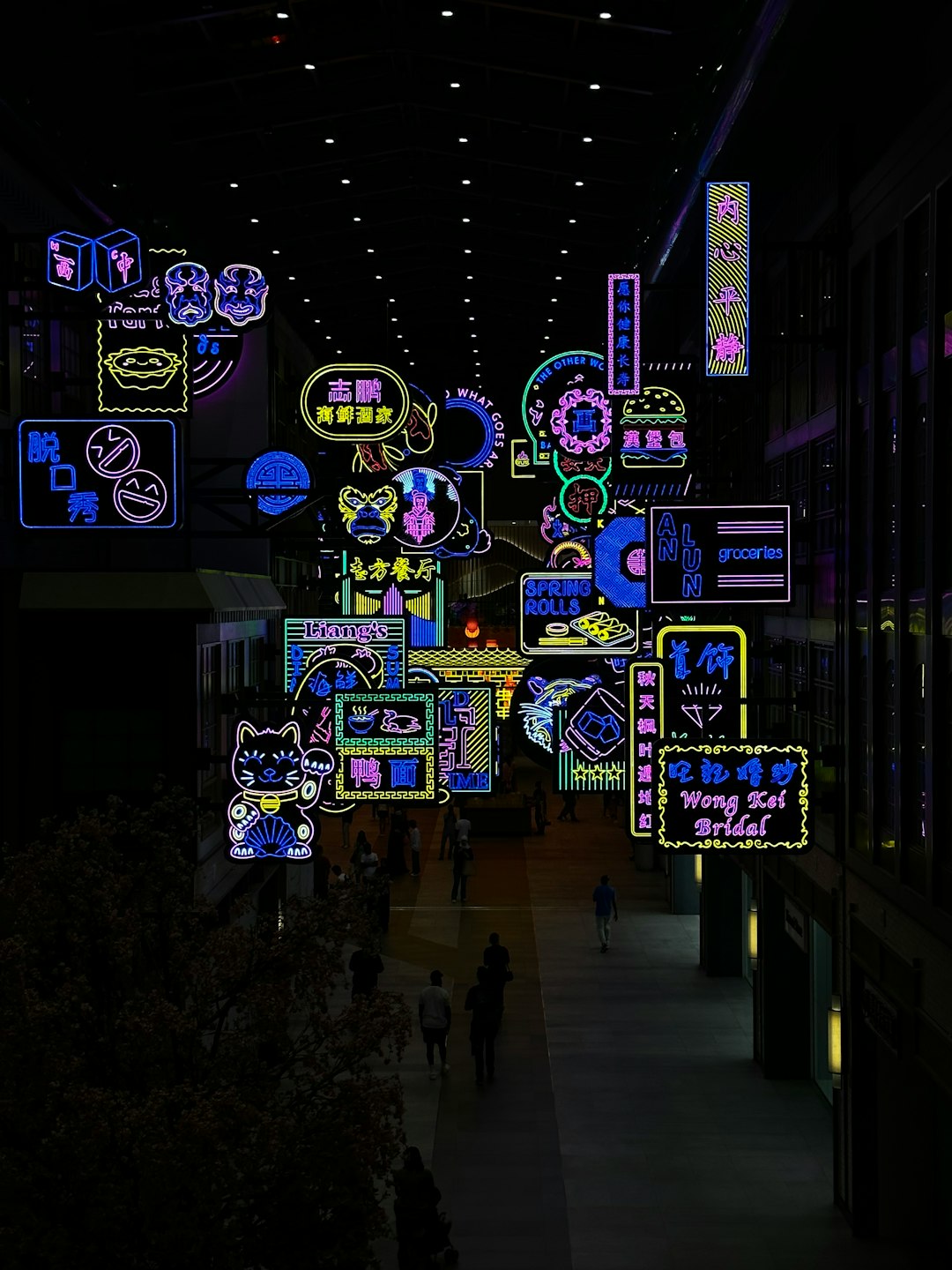
3. The Tech-Savvy Pro
You want reports. Stats. Tracking. You want to see which device is hogging the Wi-Fi while you’re trying to watch Netflix. Eero Plus gives you that control.
Who Might Not Need It?
Some folks may not need all the bells and whistles. Here’s who might skip it:
- Single users who rarely browse beyond email and YouTube
- Techies who already use their own VPNs, password managers, and antivirus
- Savers who want basic and free solutions instead of monthly fees
Let’s Talk About Setup
Setting up Eero Plus is super simple. Here’s what the process looks like:
- Open the Eero app
- Tap on the settings menu
- Select Eero Plus
- Follow the steps to subscribe or start the free trial
Within minutes, your network is armored up and ready to go.
What Users Say
According to customer reviews, many users are pleasantly surprised by the features:
- “Love the ad blocking, my pages load so much faster!”
- “Great for keeping my kids safe online.”
- “A must-have for every Eero user.”
Some reviewers say it’s a bit pricey if you already have tools like a VPN or Malwarebytes. Fair point!
Is Eero Plus Worth It?
Short answer: It depends on your needs.
If you:
- Have kids browsing the internet
- Use public Wi-Fi often
- Want protection with zero effort
- Like apps bundled in one subscription
— then Eero Plus is absolutely worth it. It saves money, adds safety, and gives peace of mind.
But if you’re a light user who’s already invested in other tools or don’t need advanced features, it might not be necessary.
The Verdict
Eero Plus is like the cherry on top of a Wi-Fi sundae. It makes great Wi-Fi even better. It’s not required to make Eero work, but it sure gives it a boost in protection and control.
So is it worth it? For most households—yes. Especially if you want security that just works without hassle.
It works quietly in the background while you stream, game, or scroll TikTok. And that’s the kind of tech we like!






