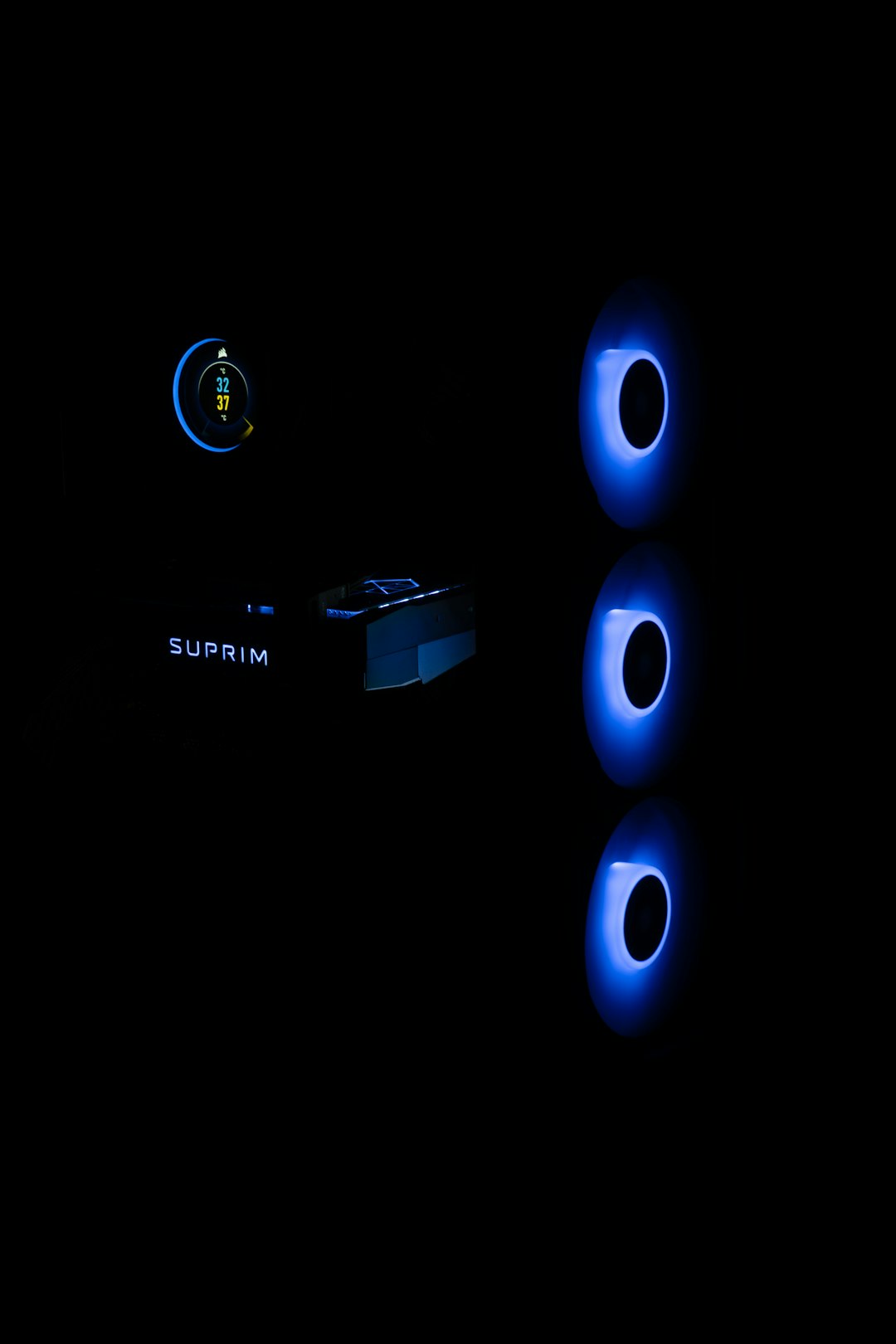
So, you just bought a new Bluetooth speaker and you’re super excited to pump up the sound on your Smart TV. But wait… how do you get the two to talk to each other? Don’t worry. We’ve got you covered. It’s easier than you think, and we’re going to walk you through it step by step.
Get ready to boost your TV audio and maybe even dance a little in your living room!
Why Would You Want to Do This?
Smart TVs are great. Bluetooth speakers are better… at sound, that is. Your TV might have pretty average speakers. Let’s face it—epic movie nights deserve epic sound.
- Better sound quality than built-in TV speakers
- No messy wires ruining your room’s vibe
- Easy to move around the house
Ready to make the connection? Let’s roll!
Step 1: Turn On the Bluetooth Speaker
First things first. Grab your Bluetooth speaker and turn it on.
Most speakers will enter pairing mode automatically the first time you switch them on. Look for blinking blue lights—that’s usually the universal sign that it’s ready to connect.
If it’s not blinking, don’t panic. Just press and hold the Bluetooth button until it does. Some speakers beep to let you know, others just flash their lights.

Step 2: Go to the Settings on Your Smart TV
Now let’s head to your Smart TV. Different brands might look a little different, but the process is almost always the same.
Using your remote control:
- Go to Settings
- Find Bluetooth or Connection options
- Select Bluetooth Devices or something similar
This is where your Smart TV will start searching for nearby devices. Don’t worry—your Bluetooth speaker should pop up soon if it’s in pairing mode.
Step 3: Pair Your Speaker
Once you see your Bluetooth speaker appear on the screen, use the remote to select it. A message should pop up that says “Pairing…” or something close to that.
In a few seconds, you should hear a little chime from the speaker or see a message saying the connection was successful.
And just like that, you’ve connected your devices. High five!
What If You Don’t See the Speaker?
If your speaker doesn’t show up—don’t throw the remote at the TV just yet. Try this:
- Make sure the speaker is still in pairing mode
- Move the speaker closer to the TV
- Turn Bluetooth off and on again on your TV
- Restart both the TV and the speaker
Most of the time, these simple tricks solve the problem.
Bonus Tips
Want to take things to the next level? Check these out:
- Volume Sync: Some TVs can sync volume control with your speaker, so you only need one remote.
- Multi-Speaker Setup: Some smart speakers let you pair more than one. Double the sound!
- Bluetooth Range: Most Bluetooth connections work up to 30 feet. Walls and furniture can mess it up, so try to keep a clear path.

What If Your TV Doesn’t Have Bluetooth?
Oh no! No Bluetooth on your TV? Don’t worry. You still have options.
Here’s what you can do:
- Use a Bluetooth Transmitter: This little gadget plugs into your TV’s audio output and sends the signal wirelessly to your speaker.
- Check for Apps: Some Smart TVs have audio apps that let you stream to a speaker over Wi-Fi instead.
Bluetooth transmitters are super affordable and easy to set up. Plug it into the headphone jack or RCA connection on your TV, put the Bluetooth speaker into pairing mode, and boom—you’re connected!
Watching Movies Just Got Better
Once you connect your speaker, you’ll notice the difference immediately. Voices are clearer. Explosions are BOOMIER. Even simple TV shows feel more alive.
Try it out with:
- Your favorite action movie
- A concert video
- The big game on Sunday night
Once you start using a Bluetooth speaker with your TV, you’ll wonder how you ever lived with just the built-in speakers.
Cool Things You Can Do Now
Having a connected Bluetooth speaker opens up lots of fun options:
- Have dance parties: Stream music from TV apps like Spotify
- Do karaoke: Turn up YouTube karaoke tracks and sing your heart out
- Set the mood: Play relaxing music in the background during dinner or yoga

Final Thoughts
So there you have it! Connecting your Bluetooth speaker to your Smart TV is quick, easy, and totally worth it. You don’t need to be tech-savvy—just follow the steps, and you’ll have epic sound in no time.
To recap:
- Put the speaker in pairing mode
- Open Bluetooth settings on your TV
- Select the speaker and confirm connection
That’s it! You’re now officially the master of wireless sound. Enjoy the show!






