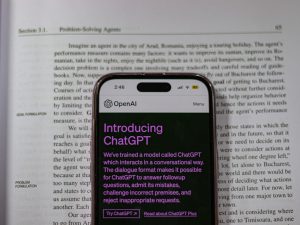ChatGPT is a powerful tool for enhancing productivity, creativity, and decision-making. However, getting consistent and accurate responses often depends on how well you craft your prompts. To streamline this process and foster efficiency, building a prompt library is a strategic move. A well-organized repository of tested and purpose-built prompts can significantly reduce the guesswork in generating useful responses, especially for businesses, educators, researchers, and developers.
So, what exactly is a prompt library?
In essence, a prompt library is a curated collection of prompts organized by purpose, topic, or intent. This resource can serve as your go-to toolkit, enabling you to draw from high-quality examples and adapt them as needed. Whether you use ChatGPT for content creation, coding, data analysis, or customer support, a prompt library ensures you’re not starting from scratch every time.
Why You Need One
- Consistency: Ensures uniform language and style across outputs.
- Efficiency: Saves time by reusing prompts that work.
- Scalability: Useful as teams grow or projects expand.
- Customization: Easily adapted to new objectives or industries.
Below is a step-by-step guide on how to build and maintain a useful and scalable prompt library.
1. Define Your Use Cases
Start by identifying the applications for which you regularly use ChatGPT. These could include:
- Creating blog posts or social media content
- Generating code snippets or debugging help
- Conducting market research or sentiment analysis
- Drafting emails, reports, or official documentation
Each use case will warrant a different category in your library. Defining use cases upfront helps you understand what types of prompts you need and how to organize them.

2. Categorize Prompts by Theme or Function
Once you’ve outlined your key use cases, the next step is to group your prompts into logical categories. Possible classifications include:
- By Function: Writing, Research, Product Descriptions, Email Templates
- By Industry: Healthcare, Education, Marketing, Technology
- By Input Type: Text, Numbers, URLs, Data Tables
This structure allows for quick navigation and retrieval of appropriate prompts when needed.
3. Create Prompt Templates
After categorizing, it’s time to write your prompt templates. These are customizable skeletons that can be adapted for different inputs. For example:
Template - Blog Article Introduction "Write an engaging introduction for a blog post about [topic]. The tone should be [professional/friendly/humorous] and aimed at [target audience]."
Well-documented templates reduce ambiguity and standardize prompt usage, making your library more adaptable and effective.
4. Test, Iterate, and Rate Responses
Not every prompt will yield perfect results on the first attempt. Evaluate their effectiveness by testing them in various contexts and rating the outputs based on:
- Relevance
- Clarity and tone
- Factual accuracy
- Adaptability to different inputs
This feedback loop helps refine prompts over time and ensures your library only contains well-performing examples.
5. Implement Version Control
Like software, prompts evolve. Track adjustments and improvements by keeping version histories. You can use a basic system like file naming (e.g., v1, v2, etc.), or employ a tool like Git for more advanced control if you’re managing a team-based prompt library.
6. Decide on a Storage and Access Method
Choose where and how you’ll store the library. Here are a few options:
- Spreadsheets: Simple and accessible, with columns for category, prompt, date added, and notes.
- Knowledge Management Systems: Tools like Notion or Confluence offer better tagging and searchability.
- Code Repositories: For technical teams, GitHub or GitLab can be used to manage and track changes over time.
Ensure your chosen storage format supports collaboration and version control, especially if your prompt library will be shared across teams.
7. Review and Update Regularly
The field of AI and prompt engineering continues to evolve, and so should your library. Schedule periodic reviews to:
- Remove outdated or underperforming prompts
- Add new categories based on emerging needs
- Incorporate feedback from users or teams
This ensures that your prompt library remains relevant, effective, and aligned with your overall objectives.
Final Thoughts
Building a prompt library for ChatGPT is an investment in consistency, quality, and productivity. With a structured, well-maintained repository, you can reduce time spent crafting prompts and focus more on interpreting and leveraging GPT’s outputs. Whether you’re a solo user or part of a larger organization, a prompt library can become a cornerstone of your workflow.
Start small, categorize clearly, document thoroughly — and refine relentlessly.