
When it comes to securing a domain name for a business or personal project, two names often come up in the conversation: Cloudflare and GoDaddy. Both offer domain registration services, but they differ significantly in pricing, features, security, and overall value. Whether you’re a seasoned web developer or someone purchasing a domain for the first time, understanding the distinctions between these two registrars is crucial before making a decision.
Overview of Cloudflare and GoDaddy
Cloudflare is widely recognized for its performance optimization and security services—like DDoS protection and CDN (Content Delivery Network)—but in recent years, it has expanded into the domain registrar space. Unlike many competitors, Cloudflare offers domain registrations at zero markup. That means you pay exactly what they pay the registry. They don’t upsell or bundle unnecessary services, which appeals to tech-savvy users.
GoDaddy, on the other hand, is one of the oldest and most well-known domain registrars, with a global clientele and a vast marketing footprint. GoDaddy offers a broad range of additional services like hosting, website builders, email solutions, and more, making it an all-in-one solution for many users. However, these additional features often come with higher costs and aggressive upselling tactics.
1. Pricing and Transparency
Pricing is a primary factor when choosing a domain registrar, especially for those managing multiple domains or operating on a tight budget.
- Cloudflare: Offers domains at wholesale prices, with no markup at all. For instance, if the registry charges $8.57 for a .com, that’s exactly what Cloudflare passes on to you. There’s also no charge for WHOIS privacy, DNSSEC, or other crucial domain security features.
- GoDaddy: Starts with a low introductory price (sometimes as low as $0.99 for the first year), but this increases significantly on renewal—often to $18 or more per year for a .com domain. Additionally, privacy protection and other add-ons are typically sold separately.
Winner: Cloudflare — It’s ideal for anyone looking for cost transparency and long-term savings.
2. Domain Management Interface
The usability of a registrar’s interface can greatly influence your experience in managing a domain, especially for DNS changes and security adjustments.
- Cloudflare: Minimalistic and technical. Perfect for developers and those who appreciate a clean interface with advanced configuration options. Linking DNS and registrar in one dashboard is especially convenient.
- GoDaddy: User-friendly, but at times cluttered with upsell prompts and multiple tabs. Beginners may find it easier to navigate, though advanced users might find the interface limiting.
Winner: Depends on Use Case — Cloudflare is suited for technical users, while GoDaddy’s UI favors beginners and those who prefer a guided experience.
3. Privacy and Security
Keeping your personal information and domain secure is non-negotiable. Here’s how both registrars compare in this critical domain:
- Cloudflare: Includes WHOIS privacy, DNSSEC, and two-factor authentication at no additional cost. Their core business revolves around security, and it shows in their registrar offerings.
- GoDaddy: Charges extra for WHOIS privacy ($9.99/year or more). While they also offer two-factor authentication, the upsells for “premium security” features can be misleading and costly.
Winner: Cloudflare — Leading with security-focused features built-in and no hidden costs.
4. Customer Support
Whether you’re transferring a domain or dealing with a renewal problem, good support can make life easier.
- Cloudflare: Offers community support and email tickets, but lacks live chat and phone support for registrar matters. This might be frustrating for users who need immediate help.
- GoDaddy: Known for its 24/7 phone and chat support. One of the company’s strengths is the variety of ways users can reach out for help.
Winner: GoDaddy — Fast, multi-channel support options provide peace of mind for customers needing real-time help.

5. Feature Comparisons
Let’s break down what both registrars offer in terms of essential services:
| Feature | Cloudflare | GoDaddy |
|---|---|---|
| Domain Pricing | Wholesale + $0 | Intro discount, then higher renewal |
| WHOIS Privacy | Included | Extra cost |
| Email Hosting | Not available | Available as addon |
| Web Hosting Services | No | Yes |
| DNS Management | Advanced, free | Basic, upsells exist |
6. Use Case Scenarios
To help you decide which registrar is better for you, consider the following scenarios:
- You’re a developer managing multiple domains: Choose Cloudflare for its transparency, strong security, and professional feature set.
- You’re a small business owner looking for an all-in-one platform: Go with GoDaddy, where you can conveniently bundle your hosting, email, and site builder.
- You’re on a tight budget and value long-term savings: Cloudflare stands out for its cost-effective, no-hassle approach.
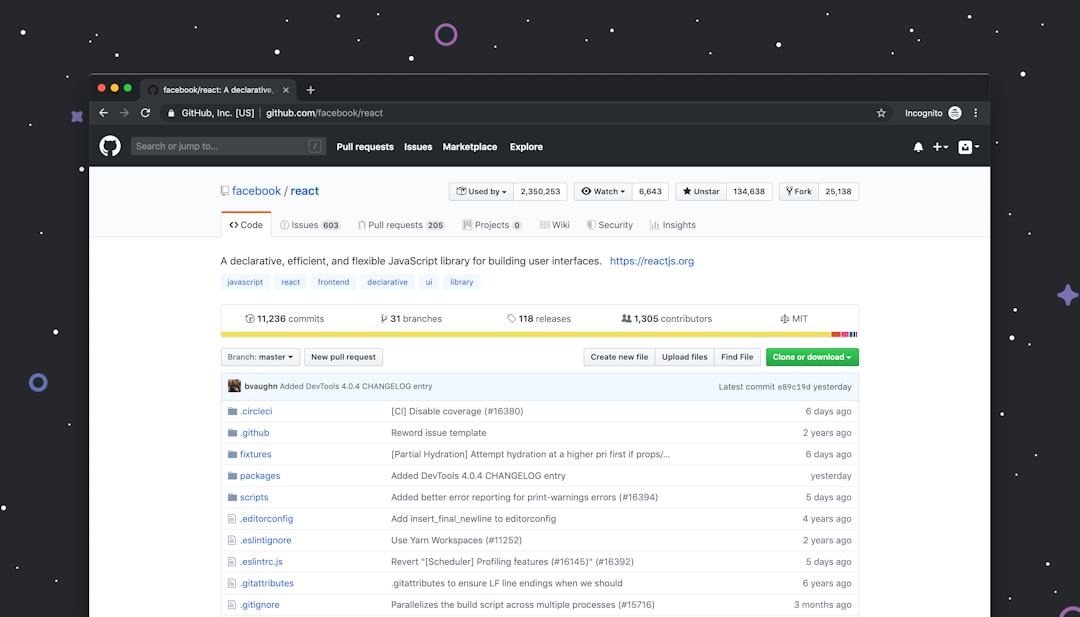
7. Transfer Process
If you’re wondering whether you can switch between registrars easily, the answer is yes—though it varies in complexity.
- Transferring to Cloudflare: This process is quick and inexpensive, often at wholesale prices. However, they currently only support transferring domains in, not registering brand-new domains directly using their interface.
- Transferring to GoDaddy: Streamlined and beginner-friendly, though it usually involves costs like WHOIS privacy or other plan add-ons after transfer.
8. Final Thoughts
Choosing between Cloudflare and GoDaddy depends largely on your specific needs and level of technical comfort. Here’s a quick summary to help you decide:
- Choose Cloudflare if: You prioritize domain privacy, security, and transparent pricing. Ideal for developers and power users.
- Choose GoDaddy if: You want full-service domain management with hosting and customer support all under one roof.
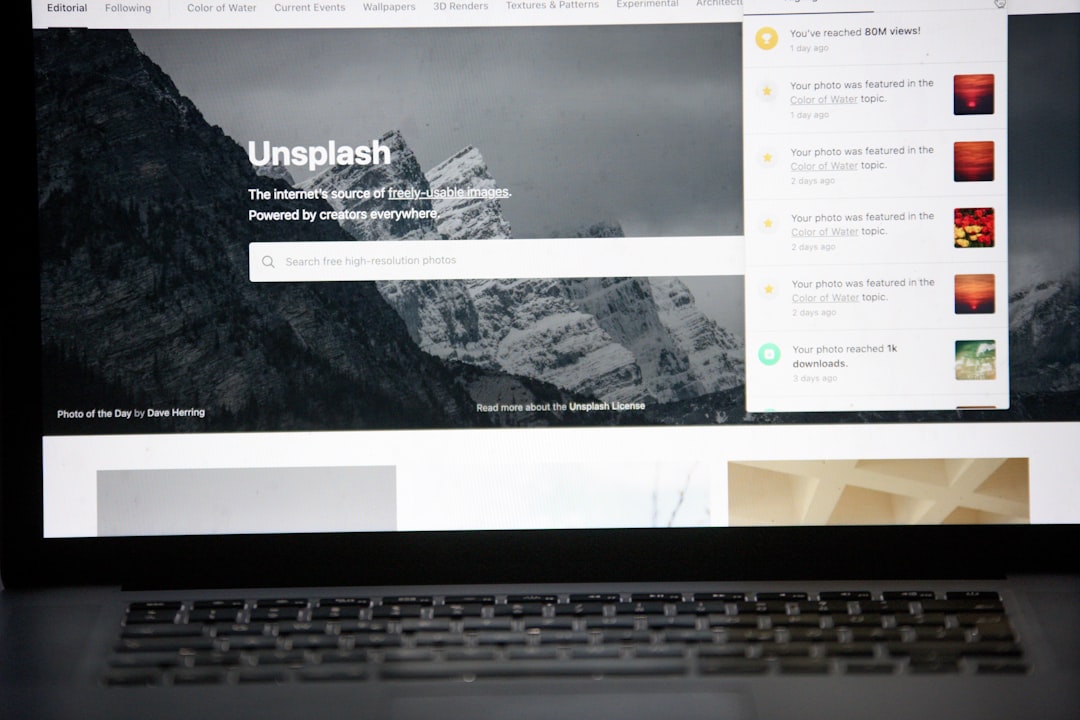
At the end of the day, both registrars have their strengths and weaknesses. Cloudflare excels with its no-nonsense, cost-effective registrar services, while GoDaddy provides a broader, beginner-friendly ecosystem. The decision ultimately boils down to what features matter most to you and how much control and transparency you want in managing your domains.






