
Cloudflare has emerged as one of the most reliable platforms for optimizing and securing web properties, catering to developers, businesses, and IT professionals. Among its suite of tools lies a refined and purpose-built interface designed for product managers: the Cloudflare Product Manager Dashboard. This dashboard consolidates information, analytics, and management capabilities into a centralized panel, empowering product managers to make informed, data-driven decisions. In this article, we will conduct a detailed walkthrough of the dashboard, explaining its components and how each feature functions within a broader product and performance strategy.
Overview of the Dashboard
The primary goal of the Cloudflare Product Manager Dashboard is to provide product managers with a comprehensive viewpoint, combining security status, performance data, traffic insights, and feature usage into one cohesive format. Upon logging in, users are met with a clean, minimalist interface designed for efficiency and high-level visibility. It operates on the following principles:
- Clarity – Prioritized information hierarchy ensures the most critical data is up front.
- Automation – Key alerts and performance flags are surfaced automatically, reducing manual searching.
- Speed – Live updates and near real-time syncing ensure that managers are working with up-to-date data at all times.
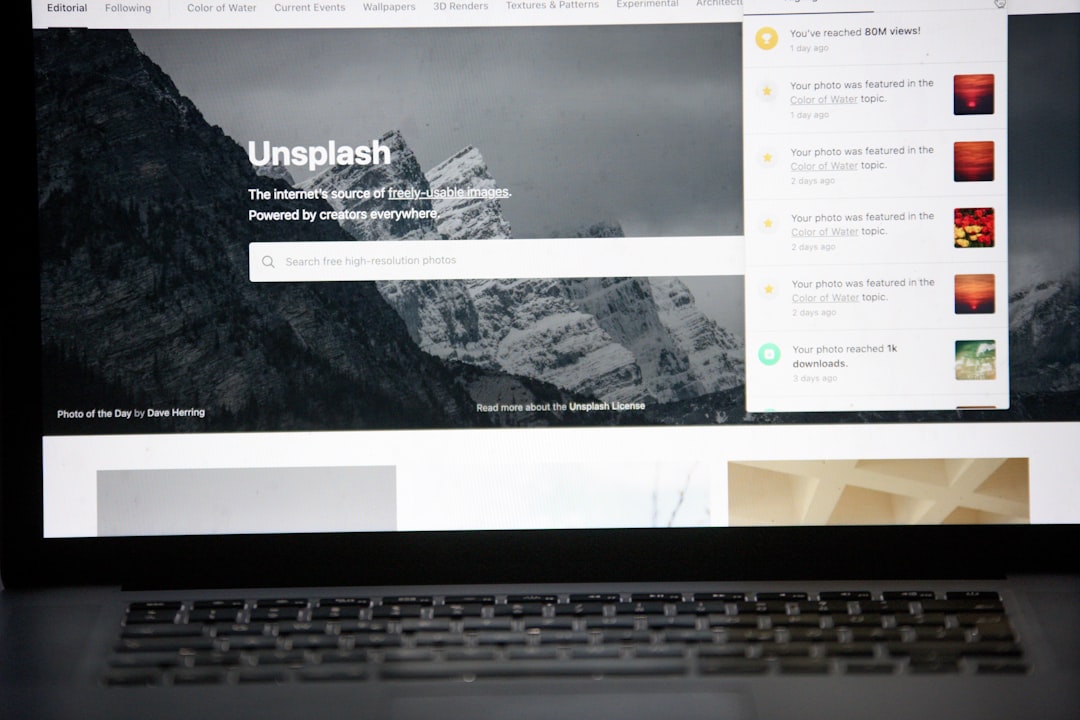
Core Sections of the Dashboard
The dashboard is segmented into several core modules that cover the diverse needs of a product manager. Each of these sections can be customized based on the team’s scope and product priorities.
1. Traffic and Performance Insights
This section offers a birds-eye view of incoming and outgoing traffic metrics. It includes:
- Total requests per minute/hour/day
- Breakdown of traffic by targeted country or ASN (Autonomous System Number)
- Static vs. dynamic content served
- Latency metrics over time
Product managers can toggle between domains and view network impact on user experience. The export functionality also supports CSV or API reports, which are useful for sharing in sprint reviews or exec summaries.
2. Security Overview
This pane contributes significantly to product stability analysis and incident prevention. It highlights:
- WAF (Web Application Firewall) activity, including blocked or challenged requests
- Bot management analytics
- DDoS mitigation records (attempts and neutralizations)
- Events filtered by rule, source IP, or region
This data helps PMs correlate backend incidents with security anomalies, a critical asset during root cause analysis periods.
3. Feature Usage and Adoption Metrics
Product managers working on beta features or new deployments can use this tool to gauge usage. It supports:
- Engagement timelines based on URL path
- Comparisons across versions or environments
- A/B testing performance differences
Cloudflare tags respond well with internal development tools such as LaunchDarkly or Optimizely, making performance traceability seamless.
4. Team Access and Role Audits
Governance is essential for every product team. In this module, PMs can view:
- List of active roles by team member
- Permission changes over time
- Service accounts and API token use
- 2FA enrollment status
Integrating with security and compliance workflows, this enables proactive oversight without needing to escalate to a sysadmin or site reliability engineer.
5. Alerts and Threshold Triggers
To prevent surprises, Cloudflare allows for customizable alerts. These cover:
- Increased error rates over baseline
- Custom flagging for product release phases
- DDoS activity spikes or firewall rule matches
Product managers can subscribe individually to alerts or create global notification preferences affecting broader team Slack channels or email groups. This automation ensures response coordination is efficient and contextual.

Filters, Drilldowns, and Customization
One of the dashboard’s major strengths is its drilldown capability. For nearly every data point, PMs can click into a secondary analytics layer to view specifics such as:
- Individual route status codes
- Cookie usage impact
- Page load impact by third-party dependencies
- Origin server health and performance timelines
Filters can be saved and shared across the team to maintain consistent review metrics. With Query Builder functions, even non-technical PMs can specify customized logic to view specific entity interplay (e.g., if visitors from Germany using Safari browsers experienced increased response times compared to others).
Cross-Team Collaboration Features
Cloudflare’s strengths lie in its ability to align various technical and business stakeholders. Within the Product Manager Dashboard, PMs can:
- Assign incidents to specific engineering leads
- Annotate dashboards with rollout-related notes or experimental references
- Create collections of widgets linked to specific OKRs (e.g., launch impact monitoring)
With built-in SSO integrations and change control history logs, accountability remains traceable and transparent. These features convert data into actionable steps, making them a cornerstone for agile product operations.
Advanced Integrations and Extensibility
The Cloudflare dashboard supports webhooks, GraphQL data layers, and JSON export formats, enabling teams to integrate it with tools like:
- Jira (for incident-linking or status changes)
- Datadog or Grafana (for composite dashboarding)
- Slack (for live updates on active flags)
- GitHub (for CI/CD pipeline triggers and deployment monitoring)
These integrations reshape the product dashboard from a passive monitoring tool to a dynamic control panel for decision making. It bridges the gap between high-level strategies and in-the-trenches engineering effort.
Real-Life Application Scenarios
To better understand the utility of Cloudflare’s Product Manager Dashboard, consider the following use cases:
- Release Rollbacks – After an unexpected latency increase, the PM team is notified via threshold alerts. Drilldowns show degradation in version-specific A/B testing. The faulty release is identified and rolled back, avoiding downtime.
- Bot Attack Mitigation – A sudden spike in traffic from an east-Asian IP block is identified as bot-driven. The firewall rules trigger a block, and the PM documents this on the dashboard to share with stakeholders within minutes.
- Performance Optimization – By analyzing caching statistics and edge location activity, a product team identifies underperforming media endpoints. Global delivery is improved within 48 hours by adjusting cache rules and file compression settings.
Conclusion
The Cloudflare Product Manager Dashboard is not just another analytics portal. It’s a central nervous system for online product delivery and protection. Designed to support modern DevOps and ProductOps frameworks, it provides product teams with the visibility and flexibility required to manage applications at scale while maintaining absolute control.
Its thoughtful balance between automation, customization, and collaboration makes it a highly valuable tool for forward-thinking product teams. As digital environments grow increasingly complex, tools like this will separate the agile, resilient businesses from those chasing symptoms of bigger systemic issues.






