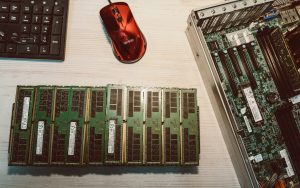Imagine you’re browsing a website, eager to access its content, only to be met with a frustrating Error 521 message from Cloudflare. Your excitement quickly turns to annoyance as you realize you’re unable to reach the desired page. But fear not! In this article, we will explore four effective methods to fix Cloudflare Error 521 and get you back on track in no time. Whether you’re a tech-savvy individual or someone who simply wants seamless online experiences, these solutions will empower you to overcome this common obstacle and continue your digital journey uninterrupted. So let’s dive in and unravel the mysteries of Error 521 together!
Understanding Cloudflare Error 521
When encountering Cloudflare Error 521, it’s crucial to understand that this error signifies a connection issue between the server and Cloudflare. This essentially means that the origin web server is refusing connections from Cloudflare. One of the common causes for this error is when the web server is either offline or undergoing maintenance.
To troubleshoot Error 521 effectively, start by checking if your origin web server is operational and correctly configured to allow connections from Cloudflare IP addresses. Additionally, ensure there are no network issues or firewalls blocking incoming requests from Cloudflare servers. By addressing these factors first, you can swiftly resolve Error 521 and restore full functionality to your website while ensuring seamless communication between your server and Cloudflare services.

Method 1: Check Origin Server Connectivity
One of the key methods to fix a Cloudflare Error 521 is by checking the origin server’s connectivity. This step is crucial as it helps in determining if the issue lies with the server rather than the Cloudflare configuration. By verifying the connectivity between Cloudflare and your origin server, you can pinpoint any potential network issues that might be causing the error.
To execute this method effectively, start by ensuring that your server is up and running smoothly without any connectivity problems. Utilize tools like ping or traceroute to test the connection between Cloudflare and your origin server. By examining and troubleshooting any network latency or packet loss, you can work towards resolving Error 521 efficiently. Remember, establishing robust communication between Cloudflare and your origin server lays down a strong foundation for tackling various web hosting challenges effectively.
Method 2: Verify DNS Settings
Method 2: Verify DNS Settings is a critical step in resolving Cloudflare Error 521 and ensuring smooth website performance. Your website’s Domain Name System (DNS) settings act as the bridge between your domain name and its corresponding IP address, allowing visitors to access your site. By verifying these settings, you can guarantee that traffic is correctly routed through Cloudflare, optimizing speed and security.
Digging deeper into DNS verification unveils its significance in maintaining a reliable online presence. Incorrect or outdated DNS settings can lead to connectivity issues, resulting in error messages like Cloudflare Error 521. By regularly auditing and updating your DNS records, you not only mitigate potential errors but also enhance overall website performance. Embracing proactive measures such as setting up monitoring alerts for any discrepancies in your DNS configuration empowers you to stay ahead of any impending issues before they impact user experience.

Method 3: Adjust Firewall Settings
Firewalls are the frontline defense against unauthorized access and potential threats, but sometimes they can be a little too zealous in blocking legitimate requests. In the realm of Cloudflare Error 521, tweaking your firewall settings could be just the ticket to restoring smooth accessibility to your website. Fine-tuning these settings with precision can help strike that delicate balance between security and functionality, ensuring that genuine traffic isn’t needlessly obstructed.
By diving into your firewall configurations, you gain a deeper understanding of how incoming requests are filtered and processed. This hands-on approach empowers you to craft tailored rules that align with your specific needs, thereby reducing the likelihood of encountering Error 521 disruptions. Don’t view adjusting firewall settings as a chore; rather see it as an opportunity to optimize your website’s security posture without sacrificing user experience.
Method 4: Monitor Server Load and Performance
One of the most crucial aspects of maintaining a seamless online presence is monitoring server load and performance. By closely tracking these metrics, you gain valuable insights into how your website is handling traffic and can proactively address any issues that may arise. Utilizing tools that provide real-time data on server load, response times, and resource usage allows you to identify potential bottlenecks before they impact user experience.
Monitoring server performance also plays a key role in optimizing your infrastructure for scalability. Understanding how your servers perform under varying workloads enables you to make informed decisions about scaling up or down based on actual demand. By implementing continuous monitoring practices, you not only ensure a smooth user experience but also lay the foundation for future growth and stability.

Conclusion: Resolving Cloudflare Error 521 efficiently
In conclusion, resolving Cloudflare Error 521 efficiently is crucial for ensuring uninterrupted access to your website. By applying the methods discussed in this article, you can quickly troubleshoot and fix this error, thereby minimizing downtime and maintaining a seamless user experience. Remember that Error 521 usually indicates an issue with the origin web server being down or inaccessible, so addressing server-side problems promptly is key to resolving this error.
Additionally, implementing robust monitoring measures to detect server issues early on can help prevent Error 521 from occurring frequently in the future. This proactive approach not only enhances site reliability but also allows you to identify and address underlying server issues before they impact your website’s performance. By staying vigilant and responsive to potential server disruptions, you can effectively resolve Cloudflare Error 521 and ensure consistent accessibility for your online visitors.