With the expansion of digital reading platforms, Google eBooks—now known as Google Play Books—has emerged as a versatile service for readers across the globe. Whether for pleasure reading, academic work, or research, the flexibility of carrying an entire library digitally cannot be overstated. One common question readers often ask is: *Can you download Google eBooks for offline reading?* The answer, fortunately, is yes—but with a few caveats depending on the book’s copyright status, format, and device you’re using.
TL;DR (Too Long; Didn’t Read)
Yes, Google eBooks can be downloaded for offline reading using the Google Play Books app for Android, iOS, and desktop using the Chrome browser extension. Most paid books and many free titles support offline downloads. DRM protections may limit usage across devices. You’ll need to be logged into your Google account, and in some cases, choose between PDF and EPUB formats.
Understanding Google Play Books
Google Play Books is a digital distribution service offered by Google where users can buy or access books, audiobooks, and occasionally textbooks. Readers can use the cloud-based interface to synchronize their collections across multiple devices. Whether you’re reading from your smartphone, tablet, or PC, the service ensures your progress, bookmarks, and notes stay consistent via your Google account.
When it comes to offline access, *not all books are created equal*. Some are downloadable for offline reading, while others—particularly those with stronger digital rights management (DRM) restrictions—may be limited to online-only access or specific formats.
How to Download Google eBooks for Offline Reading
The process of downloading a Google eBook varies slightly depending on which device or platform you’re using. Below are some of the most straightforward methods for accessing your Google books offline.
1. Using Google Play Books App (Android & iOS)
- Download and install the Google Play Books app from your device’s app store.
- Sign in with the Google account you used to purchase or store your books.
- Navigate to the book in your library.
- Tap the Download button (often shown as a downward arrow icon).
- Once downloaded, the book is available for offline reading, even without an internet connection.
Most free and paid books are available for offline access directly through the app. Some exceptions include books provided under specific institutional accounts or public domain works with restrictions.
2. Using a Web Browser and the Google Play Books Chrome Extension
If you plan to read your eBooks offline on a PC or Mac, Google’s Chrome extension for Play Books is your best bet.
- Install the Google Play Books Chrome extension from the Chrome Web Store.
- Navigate to Google Play Books.
- Go to “My Books” and select the book(s) you’d like to read offline.
- Use the available download option to save them for offline reading within your browser.
Though slightly less intuitive than the app experience, using the browser enables offline access without needing a mobile device.
3. Downloading EPUB or PDF Files
Some books allow you to download files in either PDF or EPUB formats. This can be especially useful for transferring books to dedicated eReaders like Kobo or Nook.
- Open the Google Play Books library in your browser.
- Locate a book you’ve purchased or uploaded.
- Click on the three-dot menu icon next to the book title.
- Choose Download EPUB or Download PDF (available only when permitted by the publisher).
- The file can then be transferred to other reading apps or devices.
Note: Books containing DRM may require verification or specialized apps to open, such as Adobe Digital Editions.
Limitations and Considerations
While downloading is typically straightforward, users should be aware of these potential roadblocks:
- DRM Restrictions: Not all books are available in a downloadable format due to copyright protections.
- Storage Space: Downloaded books can occupy several megabytes or more, especially if they are image-heavy or technical publications.
- Device Limitations: Some books can’t be transferred across certain devices, especially if they require special readers to open.
- Account Restrictions: You’ll need to be logged in with the same Google account used to purchase or upload the book.

Can You Upload Your Own Books and Read Offline?
Yes! Google Play Books also allows users to upload their own EPUB or PDF files, which can then be synced to the cloud and downloaded for offline reading. This is particularly useful for reading self-published work or academic materials not available through the Google store.
- Go to Google Play Books.
- Click on the Uploads tab under “My Books.”
- Select Upload Files and choose from your local drive.
- Once uploaded, the books will appear in your library and can be downloaded just like any purchased book.
This feature gives users immense flexibility, making Google Play Books not just an eBook marketplace, but also a personal reading hub.
Exploring Alternatives: Other eReading Platforms
For those who face limitations with Google eBooks—such as unsupported formats, DRM issues, or regional restrictions—other platforms may offer more flexible solutions. Alternatives include:
- Kobo: Offers a wide selection of DRM-free eBooks, great for international users.
- Amazon Kindle: Provides robust offline reading options, though ecosystem is more closed.
- Apple Books: Integrated with iOS and macOS devices, supports offline access.
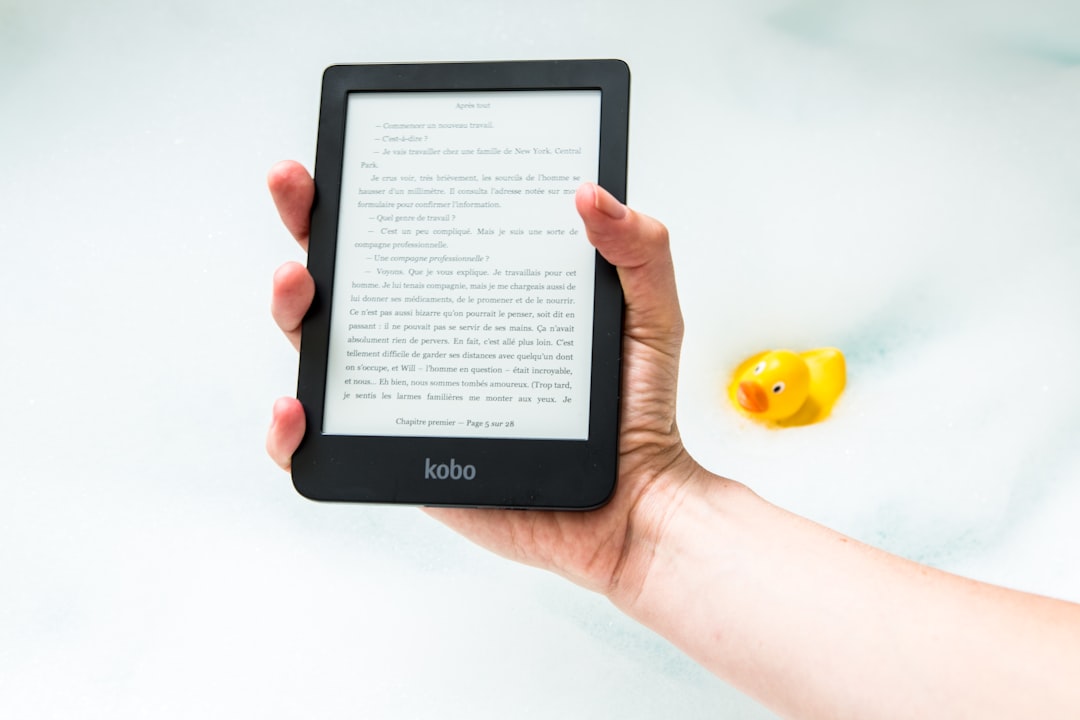
Conclusion
Downloading Google eBooks for offline reading is not only possible but quite easy once you understand the different methods and tools available. The service supports offline access across mobile apps, web browsers, and even allows for personal uploads. While limitations like DRM and file format inconsistencies do exist, they are typically minor and manageable. For avid readers looking for portability and convenience, *Google Play Books remains a strong contender in the world of e-reading.*
Frequently Asked Questions (FAQ)
-
Can I read Google eBooks offline on my Kindle?
No. Google eBooks are not natively compatible with Kindle, as it uses MOBI format rather than EPUB or PDF. You’d need to convert the file, which may violate DRM rules. -
Do I need an internet connection to download a book the first time?
Yes, you need to be online to download the book the first time. Once downloaded, you no longer need internet to read it. -
Are all Google eBooks available for offline reading?
Most are, but some books—especially those with DRM restrictions—may only be accessible online or through specific apps. -
Can I share downloaded Google eBooks?
Generally, no. Sharing downloaded copies violates copyright laws unless the book is in the public domain or explicitly allows redistribution. -
How much space do downloaded books take up?
That depends on the book. Text-only books usually consume under 10MB. However, illustrated or academic books can be much larger.






