
Running an eCommerce business efficiently depends not just on driving sales but also on keeping your backend accounting smooth and error-free. If you’re using Shopify as your preferred online store platform and Xero as your accounting software, you might be wondering if the two can work in harmony without manual reconciliation. The good news is: Yes, you absolutely can connect Shopify to Xero. Here’s how it works and why this integration can be a game-changer for your business.
TL;DR
You can connect Shopify to Xero using third-party integration apps like A2X, Amaka, or Zapier. This connection automates the flow of financial data such as invoices, fees, taxes, and payments from Shopify to Xero, saving time and reducing manual errors. It’s especially helpful for growing eCommerce businesses looking to streamline their bookkeeping. Below we’ll walk you through the benefits and the most reliable ways to connect them.
Why Integrate Shopify with Xero?
Before exploring how to set up the integration, it’s essential to understand the benefits of linking Shopify and Xero:
- Automation: Automatically record sales, taxes, shipping fees, and payment gateway transactions in Xero.
- Time Savings: Eliminate manual data entry and reduce the need for spreadsheets.
- Accurate Reporting: Maintain real-time financial records and access up-to-date profit and loss statements, balance sheets, and cash flow reports.
- Compliance: Simplify tax filing by accurately capturing tax data and applying the necessary tax codes.
- Scalability: Handle larger transaction volumes without increasing bookkeeping overhead.
Ways to Connect Shopify to Xero
Since Shopify and Xero do not have a native, built-in connection, you’ll need to use a third-party app to create the integration. Here are the three most popular and reliable options:
1. A2X
A2X is one of the most recommended platforms for eCommerce financial reporting. It’s trusted for its reliability and accuracy in reflecting your real revenue numbers, especially when you use different payment gateways like Stripe, PayPal, or Shopify Payments.
Key Features:
- Summarizes transactions into daily or monthly payouts.
- Reconciles Shopify payments with Xero bank feeds.
- Handles taxes, refunds, and discounts accurately.
How to Connect:
- Go to A2XAccounting.com and sign up.
- Connect your Shopify store and Xero account from the A2X dashboard.
- Configure your chart of accounts in Xero to match with data from A2X.
- Set up automatic data import and check summaries before sending them to Xero.
A2X offers more advanced reconciliation than many other apps, which is useful for businesses with high volumes or complex sales activity.

2. Amaka
Amaka, formerly known as Accounting Integrations, offers a powerful Shopify to Xero connection, particularly for small to mid-sized business owners looking for real-time syncing and affordability.
Key Features:
- Automatic syncing of Shopify daily sales into Xero as summarized invoices.
- Mapping of Shopify products, discounts, taxes, and tips to Xero accounts.
- Historical data import available.
How to Connect:
- Visit Amaka.io and create an account.
- Select the Shopify + Xero integration and log in to each platform when prompted.
- Set up your preferences for invoicing, payment methods, and how you want sales data sent.
- Activate the sync and monitor your dashboard regularly for any issues.
Amaka provides a solid combination of automation and manual customization, making it ideal for business owners who want more control over their accounting process.
3. Zapier
Zapier is a versatile automation platform that can connect Shopify to Xero among thousands of other apps. While not purpose-built for accounting like A2X or Amaka, it can still perform useful tasks like creating invoices in Xero whenever a new order is placed in Shopify.
Key Features:
- Custom triggers and workflows.
- No coding required.
- Can be integrated with other tools such as Google Sheets, Slack, or Mailchimp.
How to Connect:
- Go to Zapier.com and sign up for an account.
- Create a “Zap” with Shopify as the trigger app and Xero as the action app.
- Choose your trigger event, such as “New Order.”
- Define the action, like “Create Invoice” in Xero.
- Test the integration and go live.
Zapier is best suited for custom use cases or businesses already reliant on multiple app workflows outside standard accounting.
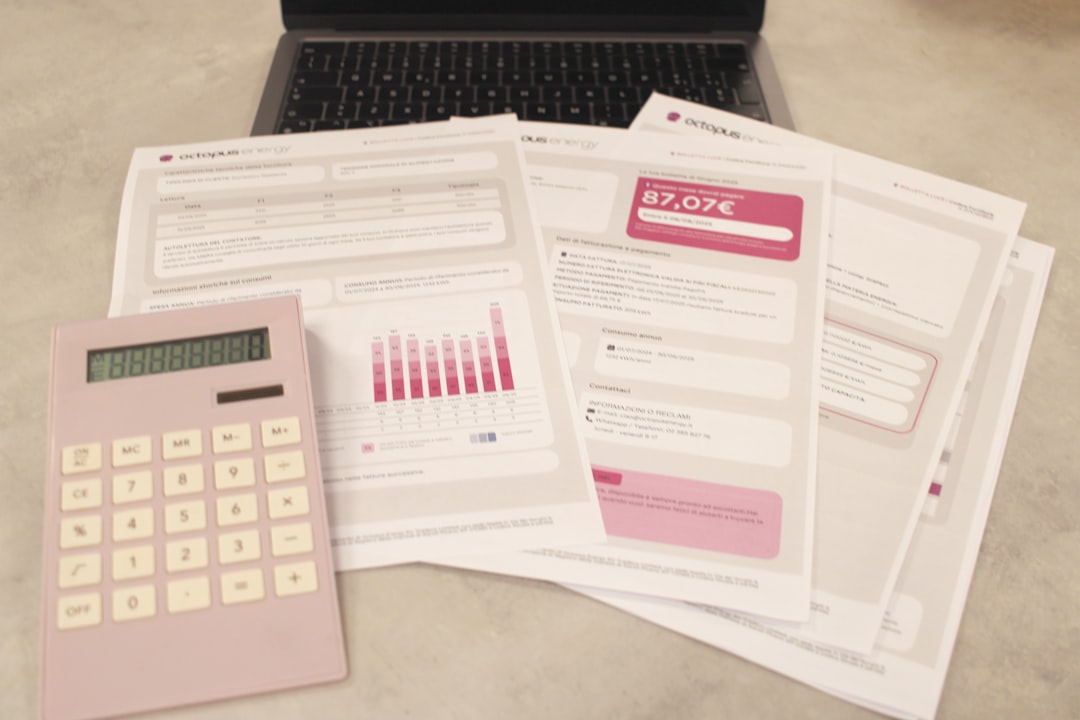
What Data Gets Synced?
Depending on the integration you use, the following types of data can flow from Shopify to Xero:
- Sales Revenue: Orders placed, including product totals and shipping charges.
- Taxes: Domestic and international sales tax information.
- Refunds and Returns: Automatically recorded to balance accounts.
- Payment Gateway Fees: Captures fees from platforms like Stripe or PayPal.
- Customer Information: Useful for CRM or invoice organization.
This automated sync not only saves time but ensures your data is always accurate and current—critical for cash flow monitoring and tax filing.
Best Practices for a Successful Integration
To get the most benefit from your Shopify-Xero connection, follow these professional accounting tips:
- Consult a CPA or bookkeeper: Especially important during setup to ensure accounts are mapped correctly.
- Always review daily/monthly summaries: Don’t assume 100% accuracy from automated tools—reconciliation is still essential.
- Use Xero tracking categories: For better insight into product lines or regional sales.
- Schedule regular backups: Protect against any data sync issues or app errors.
A short time investment upfront into configuring everything properly can pay off significantly in terms of cleaner books and better decision-making insights.
Common Pitfalls to Avoid
When integrating Shopify with Xero, some common mistakes can derail accuracy:
- Mixing cash and accrual accounting methods between the platforms can result in duplicate revenue if not configured correctly.
- Ignoring payment fees can leave reconciliations incomplete; make sure your integration accounts for payment processor charges.
- Failure to map tax codes properly can lead to costly issues during audits or VAT/GST filings.
Fortunately, the platforms and apps mentioned offer extensive support and setup guides to help minimize these risks.
Conclusion
Yes, you can connect Shopify to Xero—easily and effectively. Whether you’re a solo entrepreneur or managing a fast-growing eCommerce team, integrating these two platforms can save you time, increase financial accuracy, and scale your accounting needs effortlessly. Using apps like A2X, Amaka, or Zapier ensures you have flexibility in how much detail you send to Xero and how automated your processes become. The key is choosing the right integration for your business type and investing a little time up front to get it right.
Remember, accounting isn’t just for tax season—smart workflows today mean better business decisions tomorrow.






