
Instagram has evolved into more than just a platform for sharing photos—it’s now a space where personal privacy plays a significant role in user behavior. Whether you’re a public figure or just someone who values digital privacy, you might find yourself wanting to hide the list of people you follow or who follow you. In this guide, we’ll carefully walk you through how to hide followers on Instagram, step-by-step, so you can take complete control of your account’s visibility.
TL;DR
If you want to hide your followers on Instagram, the most effective way is to switch your account to private. This ensures that only users you approve can see your followers and following lists. While Instagram doesn’t currently provide a feature to hide your followers from approved followers, there are workarounds such as blocking specific individuals or limiting interaction to achieve more privacy. The steps below explain how to use each method effectively.
Why Would Someone Want to Hide Their Followers?
Before diving into the technical steps, understanding the why can help shape which method is right for you. Here are a few common reasons:
- Privacy Concerns: You don’t want strangers analyzing your digital social circle.
- Professional Boundaries: For influencers, freelancers, or professionals, keeping business and personal contacts separate may be necessary.
- Minimizing Unwanted Attention: People may want to avoid unnecessary scrutiny of who they follow or who follows them.
Step-by-Step Methods to Hide Followers on Instagram
Let’s break down the different approaches depending on your goals. Some methods offer complete privacy, while others give you partial control over exposure.
1. Set Your Instagram Account to Private
This is by far the most straightforward and effective way to hide your followers from unknown users.
Steps:
- Open the Instagram app and go to your profile.
- Tap the three lines (menu) at the top right corner.
- Select Settings and Privacy.
- Tap Account Privacy.
- Turn on the toggle for Private Account.
When your account is private, only people you approve will be able to see your followers and who you follow.

2. Remove Followers Manually
If you’ve already accepted followers you now prefer to keep your follower list hidden from, you can discreetly remove them using this method.
Steps:
- Go to your profile and tap Followers.
- Find the user you want to remove.
- Tap Remove next to their name. They won’t be notified of the removal.
This method helps clean up your follower list and maintain more control over who sees your network, even if your profile is private.
3. Block Specific Users
If there are one or two users you want to entirely disconnect from your Instagram presence, blocking is the most effective solution.
How to Block:
- Go to the user’s profile.
- Tap the three dots in the top right corner.
- Select Block and confirm when prompted.
Once blocked, they will not be able to find your profile, posts, or see your follower list.
4. Limit Who Can See Your Activity
While this doesn’t hide your followers directly, it limits how visible your activity is to others. Think of it as an added layer to your privacy setup.
Modify Activity Settings:
- Go to Settings and Privacy.
- Tap on Messages and Story Replies.
- Adjust options so that only ‘Following’ or ‘Close Friends’ can reply or engage.
This helps reduce attention to your social behaviors on the platform.
Key Limitations You Should Know
Understanding Instagram’s current infrastructure is crucial. Even when your profile is private, you can’t hide your followers or who you’re following from the people you approve.
- No Native “Hide Followers” Button: As of today, Instagram doesn’t offer a feature that lets you selectively hide followers from others, even from approved followers.
- Account Privacy Doesn’t Equal Total Anonymity: People who follow you can still see your complete follower and following list.
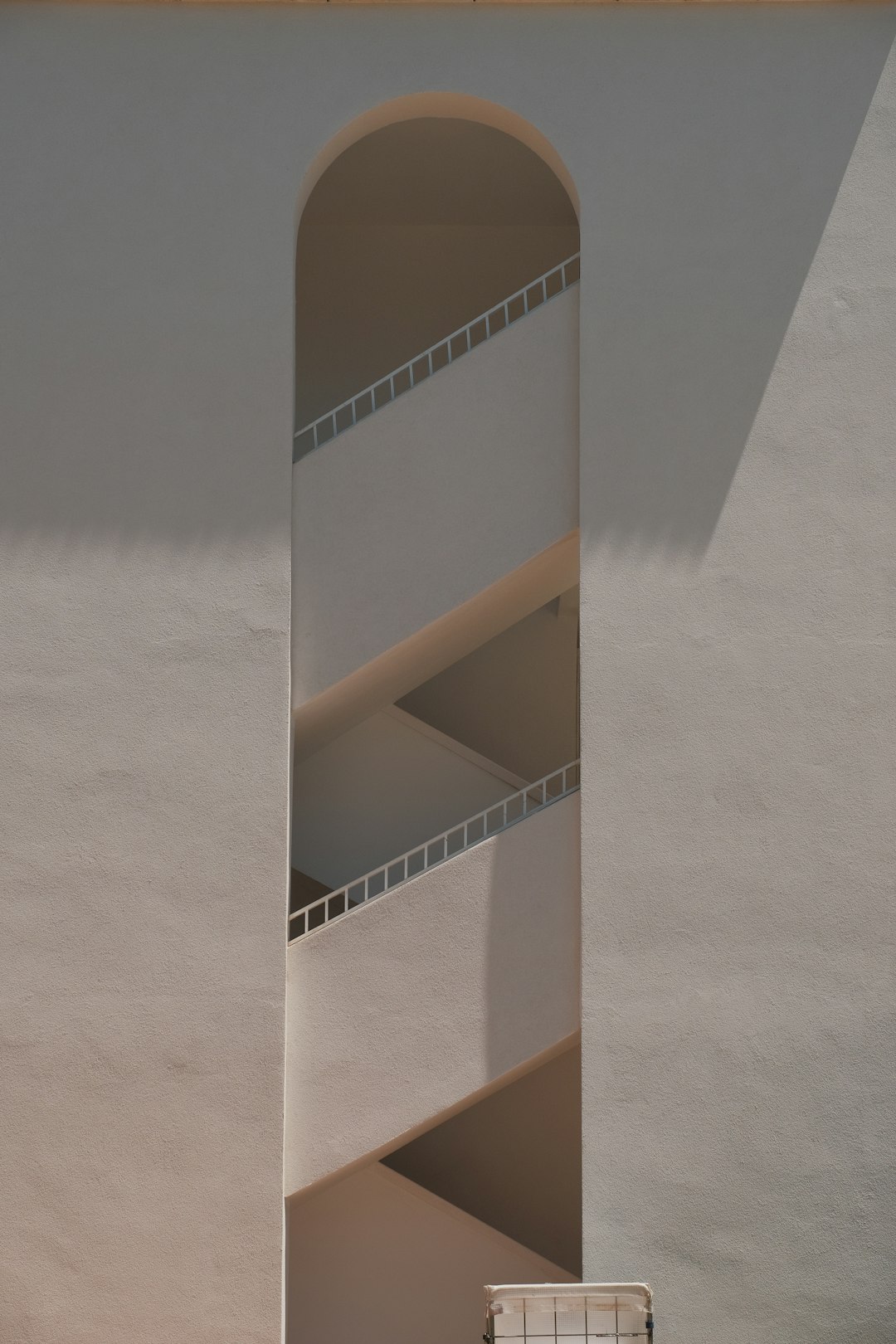
Alternative Solutions for Enhanced Privacy
If none of the above methods fully suit your needs, consider these additional solutions:
1. Create a Secondary, Anonymous Account
Operating dual profiles—one public and one private—can give you the best of both worlds: visibility and privacy. Use a secondary account for more personal interactions and keep your main profile curated and public.
2. Make Use of the “Close Friends” Feature
This feature allows you to share stories with select followers only. If you’re worried about specific content being viewed by certain followers, this is a granular way to manage visibility.
3. Limit Public Sharing
Be mindful of what you post publicly. Avoid tagging followers or mutual acquaintances in sensitive posts, or make use of Instagram’s filtering options before sharing each piece of content.
Best Practices for Maintaining Long-Term Privacy on Instagram
Privacy isn’t a one-time fix—it’s a continual process. Here are a few tips to help you maintain your privacy over time:
- Review Your Followers Regularly: Occasionally scan through who is following you and remove or block untrusted users.
- Use Two-Factor Authentication: Protect your account from unauthorized access which could compromise your data.
- Be Selective with Approved Follower Requests: Don’t approve requests from people you don’t recognize or trust.
- Monitor Tagged Photos: Regularly check what photos you’ve been tagged in and who can tag you.
Conclusion
While Instagram doesn’t currently allow users to completely hide their followers list from approved followers, adopting the strategies outlined in this guide can go a long way in giving you better control of your privacy. By switching to a private account, removing or blocking followers, and utilizing Instagram’s nuanced privacy features, you can significantly limit who sees what—and that matters in today’s increasingly digital age.
Whether you’re using Instagram for personal enjoyment or professional branding, your level of comfort with visibility should never be compromised. It’s your account—manage it on your own terms.






