
With the growing popularity of the WebP image format, many users now find themselves dealing with these modern image files more frequently. Developed by Google, WebP is designed to provide superior compression with minimal loss in image quality, making it an excellent choice for web developers and digital content creators. However, native support for WebP files is still inconsistent across various platforms, making the need for efficient and user-friendly online WebP viewers more important than ever.
Fortunately, there are several online tools available for viewing WebP files easily without downloading any software. In this review, we’ll break down the best online WebP viewer tools currently available, so you can choose the one that best fits your workflow and needs.
1. Google Photos
Google Photos is a surprisingly reliable option for viewing WebP files online. Since WebP is a Google-driven format, it’s no surprise that Google’s first-party photo management software handles the format well.
- Pros: High reliability, seamless sync with your Google account, mobile-ready.
- Cons: Limited editing capabilities for WebP, privacy considerations for uploading images online.
If you already have a Google account, uploading and viewing WebP images can be done within seconds. While it doesn’t have specialized WebP features, it supports drag-and-drop uploads and folder organization, making it practical for general use.
2. Photopea
Photopea is a free, browser-based photo editor that also offers robust support for WebP files. More than just a viewer, Photopea provides Photoshop-like editing tools in a sleek, fast web interface.
- Pros: Powerful editing tools, no downloads required, supports layers and advanced file formats.
- Cons: May be overwhelming for basic users, requires a stable internet connection.
Photopea is ideal for designers or photographers who need more than just a viewing tool. It works entirely online, without installing any software, and supports several formats including WebP, PSD, JPG, and PNG.

3. AConvert.com
AConvert.com is primarily known as a file conversion platform, but it also features a quick viewing system for WebP files. Simply upload your file, and once the upload is successful, you can preview the file directly.
- Pros: Fast uploads, supports multiple file types, allows easy format conversion.
- Cons: Ad-heavy interface, not optimized for high-resolution images.
If you also need the ability to convert WebP files to formats like JPG, PNG, or BMP, AConvert.com offers one of the easiest interfaces to do so without sacrificing image quality. It’s particularly useful for quick one-off tasks.
4. Aspose WebP Viewer
Aspose WebP Viewer is a high-performance, no-cost online viewer that allows users to view WebP images with high precision. It is designed with professionals in mind, offering support for a wide range of document and image formats beyond just WebP.
- Pros: No ads, excellent image quality, support for batch processing.
- Cons: Not a well-known brand among casual users.
This tool is trusted in enterprise and professional environments. The image rendering is smooth, offering accurate detail and color fidelity, which is essential when working with product listings or media assets.
5. Convertio Image Viewer
Convertio is another multi-purpose platform that includes a solid WebP file viewer along with conversion capabilities. It supports over 300 file formats, making it a widely supported tool for general image handling.
- Pros: Intuitive interface, works on any browser, drag-and-drop support.
- Cons: File size limits for free users, limited to simple viewing tasks.
What makes Convertio stand out is ease of use. Whether you’re a beginner or experienced user, minimal learning curve is necessary to get started viewing or converting WebP files. It’s a go-to choice for quick format inspection and light editing.

6. GroupDocs WebP Viewer
The GroupDocs WebP Viewer is another enterprise-grade WebP viewing tool geared toward businesses, agencies, and professionals looking for more accurate rendering and optional data privacy.
- Pros: High image fidelity, secure system, no need for registration.
- Cons: Basic user interface, limited additional features beyond viewing.
If privacy is a major concern — for example, if you are working with proprietary visual data — GroupDocs is a strong candidate due to their commitment to data protection and temporary file storage.
What Makes a Great WebP Viewer?
When selecting an online WebP viewer, it’s important to consider the following key criteria to find the right one for your needs:
- Speed and Performance: Fast upload and rendering times are essential, especially for bulk image viewing or large-sized images.
- User Interface: A clutter-free, responsive interface can significantly improve productivity and reduce errors.
- Privacy and Security: Make sure the tool uses temporary storage and HTTPS encryption when uploading sensitive content.
- Conversion Support: If you often need to convert WebP files to JPG or PNG, make sure the viewer includes high-quality conversion tools.
- Platform Compatibility: Being browser-based is an advantage, but make sure your tool supports various devices and screen sizes.
Conclusion
As the adoption of WebP continues to rise, especially among web developers and digital marketing teams, having access to an online WebP viewer can make daily operations more efficient. Whether you’re looking for a lightweight tool like Google Photos or a more robust platform like Photopea, there’s a solution for every user profile.
For those purely interested in high-quality viewing without editing needs, Aspose and GroupDocs offer secure, dependable options. On the other hand, if you think you’ll be doing frequent format conversions or minor edits as part of your workflow, platforms like Photopea or Convertio might fit better.
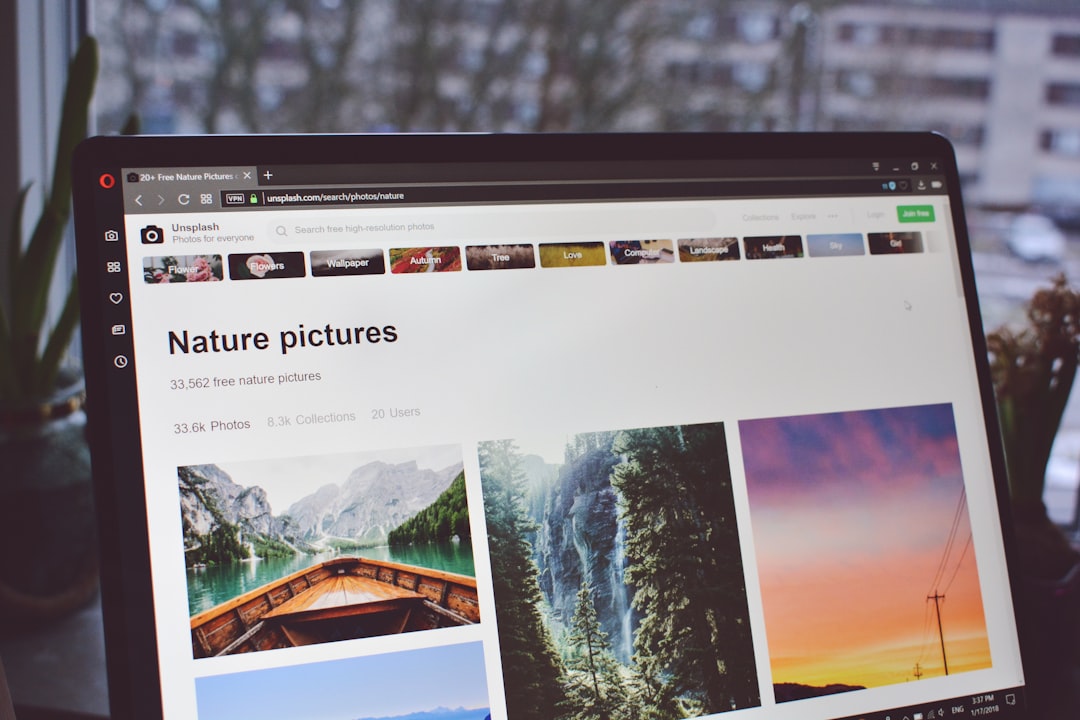
Ultimately, the best WebP viewer is the one that complements your unique use case — whether it’s casual image browsing, professional design work, or enterprise data management. With the tools outlined above, you’re now well-equipped to handle WebP files smartly and efficiently.






