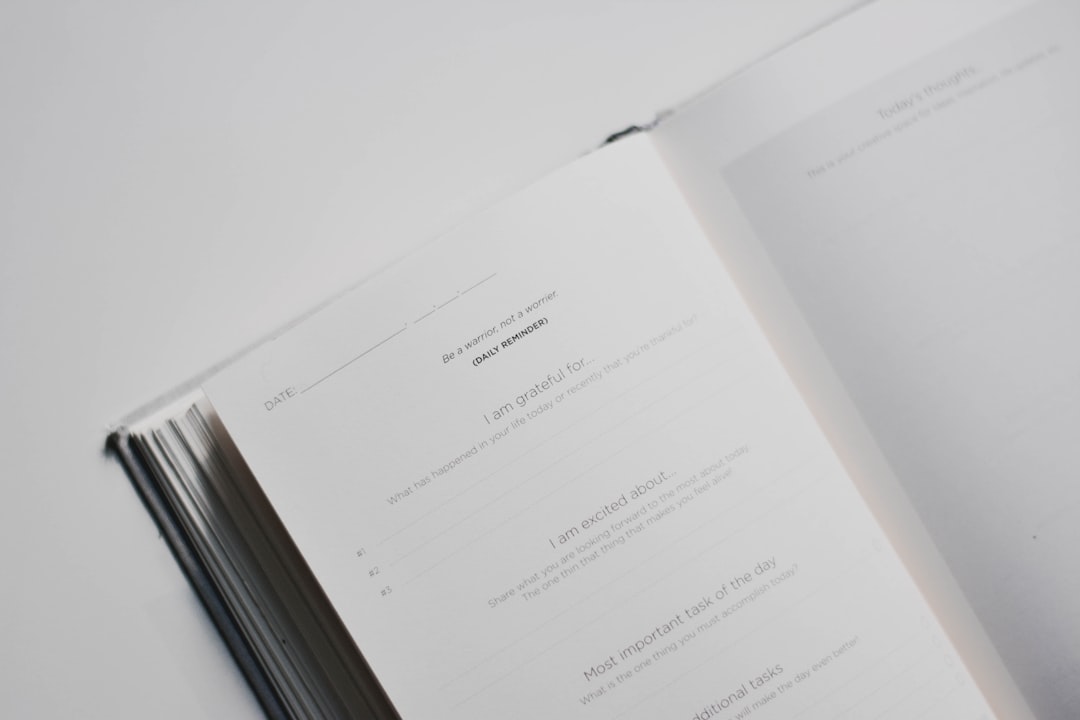
As artificial intelligence tools grow in popularity and sophistication, the need for accurate and structured data input becomes more important. Many users are now turning to converting PDF files into subtitle formats, such as SRT or VTT, to feed content into AI tools for transcription, translation, dubbing, and more. This process allows AI to read time-stamped dialogues or speeches, facilitating smoother human-AI interactions and improved machine processing.
PDF files are commonly used to store a wide range of content: screenplays, lectures, interviews, and even meeting transcripts. However, these documents are not suitable for all types of natural language processing (NLP) tasks unless they are reformatted into time-synced subtitle formats. This is where conversion comes in.
Why Convert PDFs into Subtitle Format?
Subtitle formats like SRT (SubRip Subtitle) and VTT (Web Video Text Tracks) break content into timed segments. This format is particularly advantageous because:
- AI synchronization: Timing metadata allows AI tools to understand pacing, pauses, and context.
- Multilingual translation: AI can better translate when given timed content, aligning translations with visual or audio content.
- Voice synthesis: Subtitle formats make it easier for AI voice tools to generate more natural-sounding speech.
For example, if a PDF contains a video transcript, converting it to an SRT file can enable automatic dubbing or speech synthesis with accurate time cues.
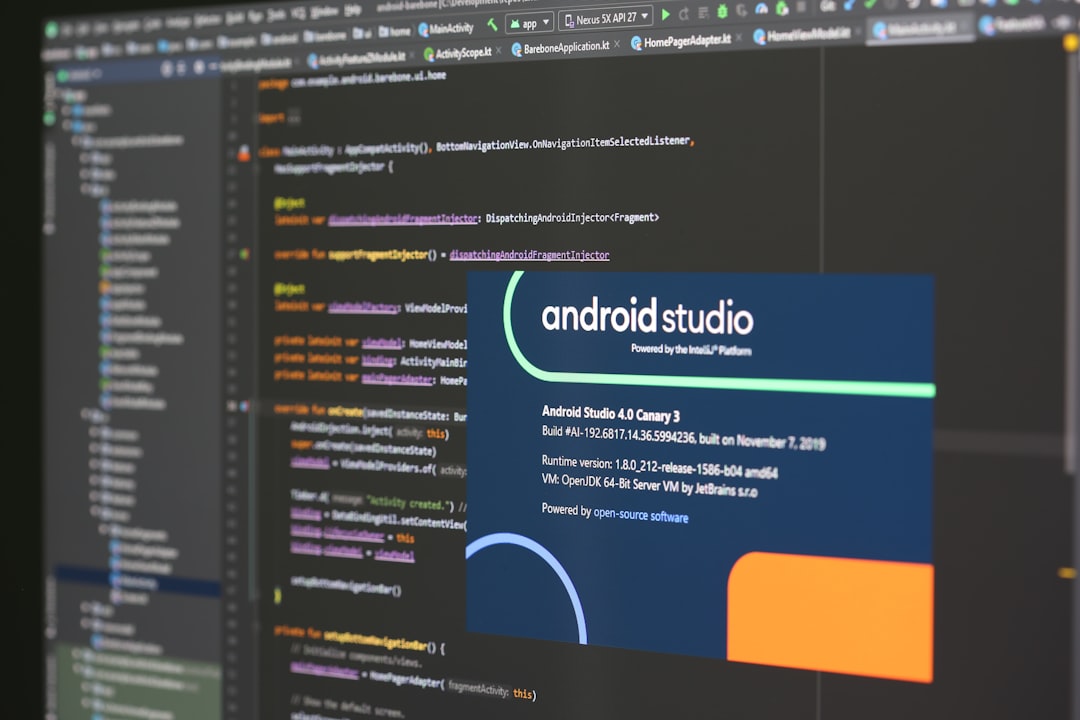
Steps to Convert PDF to Subtitle Format
Although there’s no “magic button” to convert a PDF directly to an SRT file, the process can be completed smoothly with a combination of tools and techniques. Here’s how:
-
Extract Text from PDF:
Use a reliable PDF-to-text tool like Adobe Acrobat, Smallpdf, or online converters. Be sure to review the output for formatting issues and remove headers or footers not relevant to the dialogue.
-
Format or Segment the Text:
Divide the text into logical segments that would naturally form subtitles. Each subtitle block should contain one or two sentences, preferably no more than 40 characters per line for readability.
-
Add Timestamps:
Manual or AI-assisted tools can now be used to add timing information. Subtitle editing programs like Subtitle Edit or Aegisub can assist in aligning text with timestamps if the original video or audio is available.
-
Export in Subtitle Format:
Once timing and segmentation are in place, export the file in SRT or VTT format. Ensure UTF-8 encoding compatibility for broad tool support.
Tools and AI Support
Some AI-powered tools can streamline the process:
- Whisper by OpenAI: A speech recognition system that can take video or audio and create SRT files.
- Sonix.ai or Descript: These platforms allow importing PDFs, associating them with media files, and exporting subtitles easily.
- Google Docs + Subtitle Tools: Manual editing is also viable if AI integration is not available or desired.
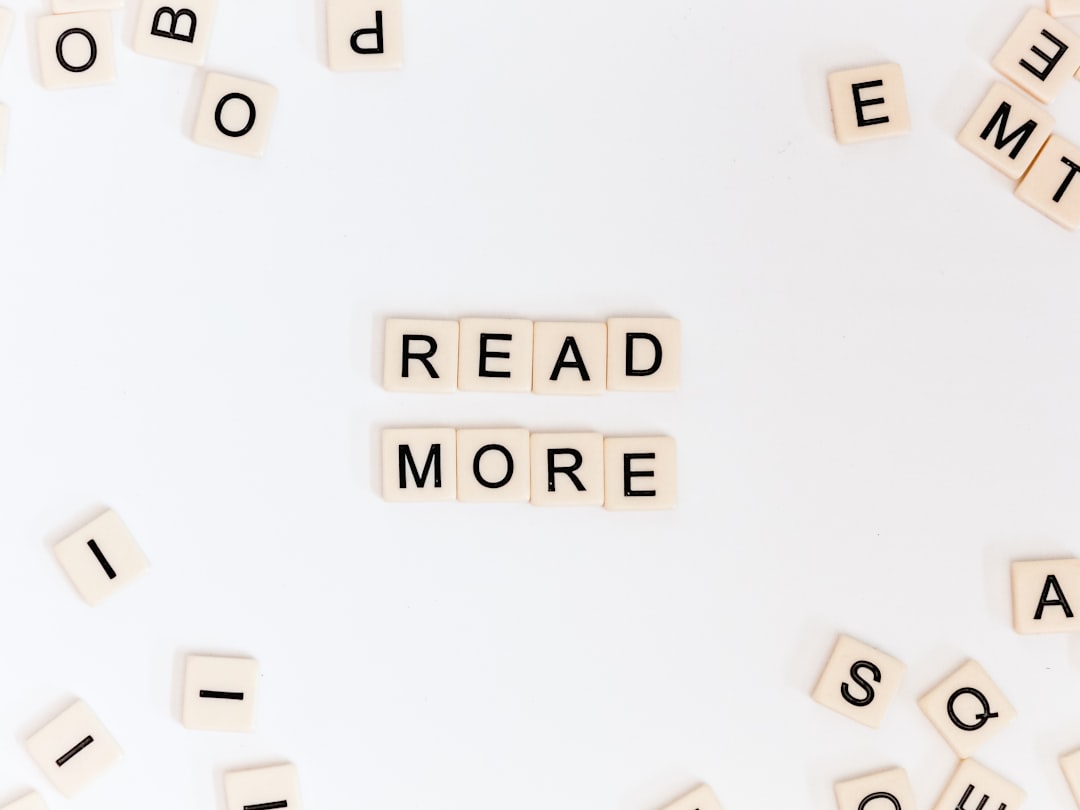
Best Practices
To maximize accuracy and usability when converting PDF files to subtitle formats, consider the following:
- Maintain context: Ensure dialogue stays together and does not get fragmented across subtitle blocks.
- Consistency: Keep font, spelling, and punctuation consistent for easier AI parsing.
- Validate output: Use tools to preview subtitles to check for timing issues or formatting errors before final use.
Conclusion
Converting PDF files to subtitle formats enables a wide array of AI-enhanced functionalities, from automatic dubbing to real-time translations. With the combination of the right tools and a systematic approach, this conversion process can make static text dynamic and interactive for AI-driven platforms. Whether you are working on documentaries, lectures, or training videos, subtitle formatting enhances the reach and effectiveness of your content in the evolving world of artificial intelligence.
FAQ
-
Q: Can I convert any type of PDF into subtitle formats?
A: Not all PDFs are suitable. The best candidates are those that contain dialogue, transcripts, or speech-based content. -
Q: Do I need the original media (video/audio) to add timestamps?
A: Yes, timestamps typically need to align with spoken content, so having the original audio or video file is essential unless creating synthetic timing. -
Q: What is the difference between SRT and VTT?
A: Both contain timestamped text, but VTT supports additional metadata like styling and positioning for web applications. -
Q: Are there fully automated tools for this conversion?
A: While some tools assist in parts of the process, full automation is rare. Human input is usually needed for high accuracy. -
Q: Is subtitle formatting useful for training AI models?
A: Absolutely. Time-coded data allows models to learn temporal context, intonation, and rhythm, improving video and audio AI understanding.






